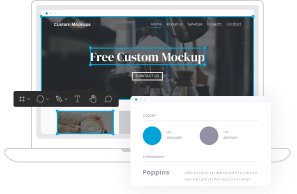Why WordPress Website Design for Your Business?
If you have questions about WordPress web design you’re in the right place.
But first I wanted to talk to you about the Medieval crossbow, how it was outlawed by the Pope and why that relates to choosing it for your next website design project.
In 1139 Pope Innocent II banned the use of the crossbow.
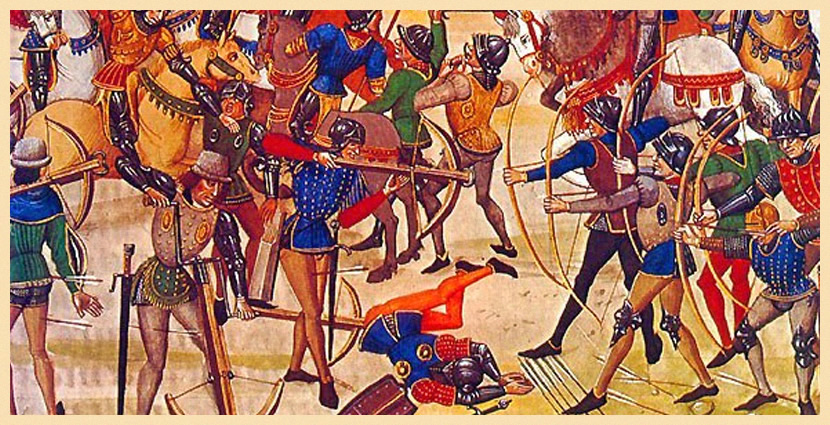
Up until that time, armies needed skilled archers, which were limited and expensive.
With that advent of the crossbow, a cheap, unskilled peasant was now just as accurate and deadly as a skilled longbowman.
This is why the Pope decided it offered an unfair advantage and banned the invention.
WordPress is just like the crossbow.
Back in the day (10 years ago), it required many different platforms and tools to launch and update a website on the web. And this could only be done by skilled and expensive technicians.
Today, you can launch a new WordPress web design with the push of a button and no technical skills required.
Not only that but there are many best practices in terms of design, backend development, SEO, 3rd party integration, and more that are all done automatically and for Free by WordPress.
Much of the value of a WordPress website is invisible to most people.
This article hopes to shed some light on the benefits as well as limitations of using a WordPress website and also answer any questions you may have regarding it for your next website project.
Contents
What is WordPress?
 Intro - Is WordPress a web design software?
Intro - Is WordPress a web design software?
It is an Open Source CMS that allows you to update and edit your website with an easy-to-use backend interface. When websites were first invented, each page existed as a separate HTML page in a file folder. If you wanted to update one link in the navigation menu, you literally had to go into every single page on the site and manually update the navigation link. A WordPress CMS allows you to update the navigation link once and for that chance to take place across the entire website.
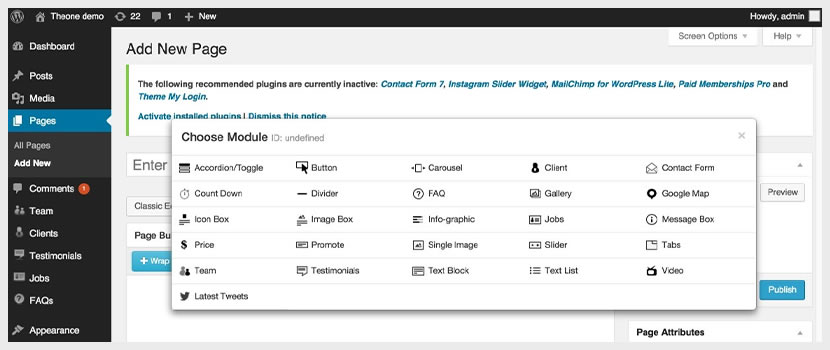
 What is a CMS?
What is a CMS?
CMS stands for Content Management System. And just as the name would imply, it is a system for managing your content. A CMS is a piece of software that allows you to update and edit your website without having any coding skills.
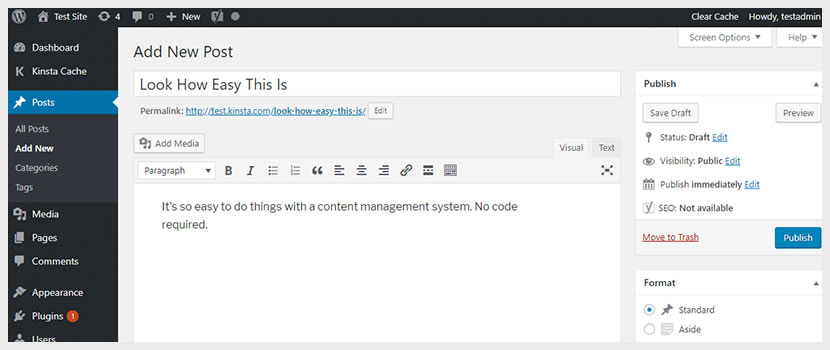
 What is Open Source?
What is Open Source?
I remember going to my first Word Camp. This is a developer conference where independent developers who help maintain the WordPress codebase go to share information. I was blown away by the fact that there are over 10,000 independent developers who actively maintain and update the WordPress codebase free of charge. That’s what Open Source means. It means it’s free for you to own and use as you please.
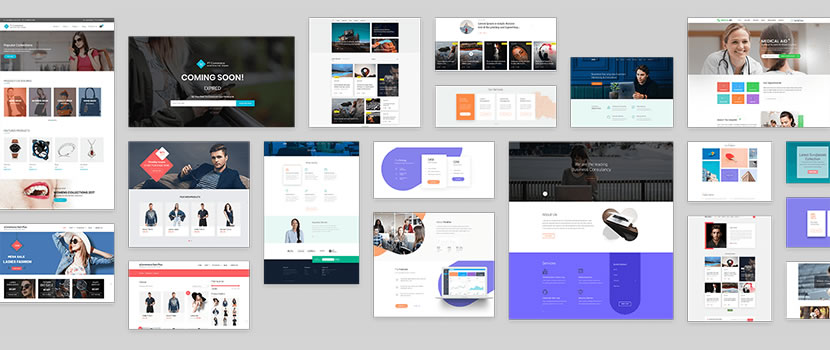
 Can I use my own domain with WordPress?
Can I use my own domain with WordPress?
Yes! You might be confused because sometimes you’ll see a URL that says www.domainname.wordpress.com. What you are looking at in this instance is a website running on the WordPress.com platform, which is different than WordPress.org. Even on WordPress.com, you can have your own or free domain but sometimes people don’t which leads to confusion. But yes, you can absolutely use your custom domain with WordPress.

 WordPress Stats
WordPress Stats
- WordPress powers 34% of the internet in 2019
- There are currently 44,622 Plugins
- WordPress powers over 30% of the Top 1,000 websites on the web
 Is WordPress Website Free?
Is WordPress Website Free?
Yes. Sort of… As mentioned above, it is an Open Source, meaning it is free to use. With that being said, ALL websites need to be hosted on the web for them to be seen by people.
There are two versions of WordPress: wordpress.org and wordpress.com. The wordpress.org version is the free Open Source version. Basically what they are providing you is a free piece of software, which you need to download to your server and then use for your website CMS. The wordpress.com version is paid, and what you are paying for really is the web hosting.

 What is the programming language for WordPress?
What is the programming language for WordPress?
It has a L.A.M.P. setup, which stands for Linux, Apache, MySQL, and PHP. This is the same setup used on many of the top websites in the world including Facebook.

What Famous Websites use WordPress?
WordPress Web Design Services – What is WordPress in Web Design?
 Intro
Intro
When you hire someone to build a WordPress website, that could mean a lot of different things depending on who you are hiring. This could range anywhere from having a freelance designer install WordPress for a $30 premade template and adjust the colors to match your logo; to hiring a large web design services company for +$30k to design and develop a custom WordPress site; to everything in between.
There are a few key variables that will greatly affect your project scope in terms of pricing, timing, quality, etc.…
The main point to understand is the difference between a custom WordPress design and using a premade template.

 What’s the Difference Between a WordPress Template and Custom Design?
What’s the Difference Between a WordPress Template and Custom Design?
So, to clear things up, ALL WordPress websites use templates, even “custom” WordPress sites. Think of the word “template” as the word “recipe”. Each template is a specific recipe to make a certain website. So the real issue is the word “premade”.
I like to think of a “premade” template as IKEA furniture. There’s nothing wrong with IKEA furniture. They provide nice-looking furniture at a very low price.
But…
IKEA’s furniture has to be assembled on your own, they all look slightly generic and at the end of the day, the furniture isn’t that well made.
Not to stretch this metaphor too far, but let’s say buying a $30 WordPress template is like a college kid buying IKEA furniture and assembling it himself in his dorm room.
Then paying $30k for a custom WordPress website is like hiring a high-end Interior Designer to do a full renovation of your house, taking everything down to the studs, and having all the appliances, fixtures, furniture, etc. all work together to create a stunning design.

At the end of the day, you’re “fixing up your place” but the difference between the two scenarios is huge. Both in terms of pricing and results.
So, one of the first things you want to ask the WordPress web design company you work with is if they make a custom or premade themes.
 What’s the Difference Between a WordPress template and theme?
What’s the Difference Between a WordPress template and theme?
There is no difference! Confusing huh? Yeah, the words are used pretty interchangeably. So, if you hear of WordPress templates or WordPress themes, they’re talking about the same thing. A “child theme” is sometimes mentioned. It is a way of securing the code base of the main theme but otherwise shouldn’t interfere with your theme development.
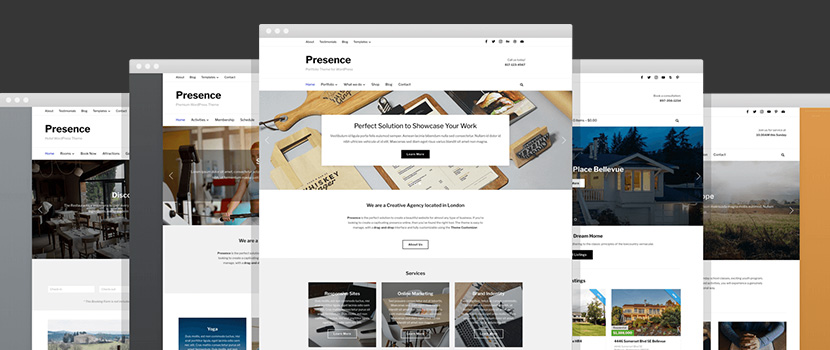
 WordPress Front-End Design
WordPress Front-End Design
The front-end web design of a website can include a lot of different things. Like understanding who are your website visitors, creating wireframes and mockups of the website, coding the actual HTML, CSS, and JavaScript on the site.
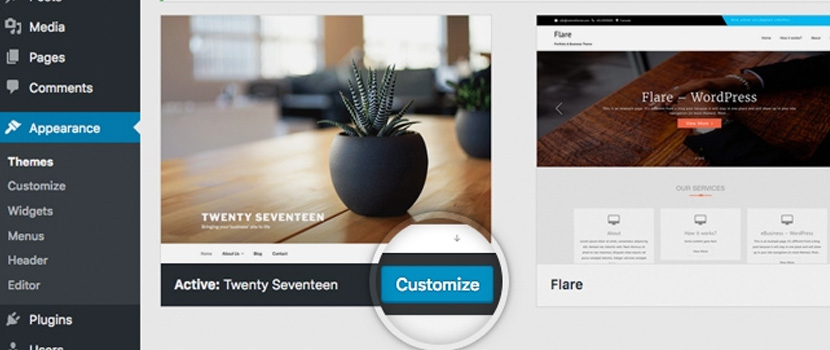
 WordPress Backend Development
WordPress Backend Development
There are two main things to think about when it comes to the backend. The magical process of displaying different content to different users depending on their queries is done through backend development. Specifically with the PHP programming language when it comes to WordPress.
Another unrelated usage of the term backend development has to do with the actual development of the WordPress admin dashboard and the backend interface of all the pages on your site when you are editing them. Website development is a lot like an iceberg, with most of it being below the surface of what you can see.

The long and short of it is, the backend of the site is just as important as the front-end. So before you go about hiring a WordPress agency ask if you can look through the backend of one of the previous sites they developed. If it’s hard to use, then keep looking…
 WordPress Limitations?
WordPress Limitations?
Do WordPress services have limitations? You bet! We did a whole Pros and Cons section below, so scroll down to get the whole skinny. The point I want to make here is that most of WordPress’ limitations don’t belong to WordPress they belong to the developer you’re working with. At the end of the day, a website is a website. They all use the same basic code of CSS, HTML, JavaScript, and PHP. And WordPress is no different. It uses the exact same code stack as Facebook and some of the other top websites on the web. If you have a good enough developer, you can get a website to look and behave pretty much like any other website you may see no matter how unusual or unique they are.
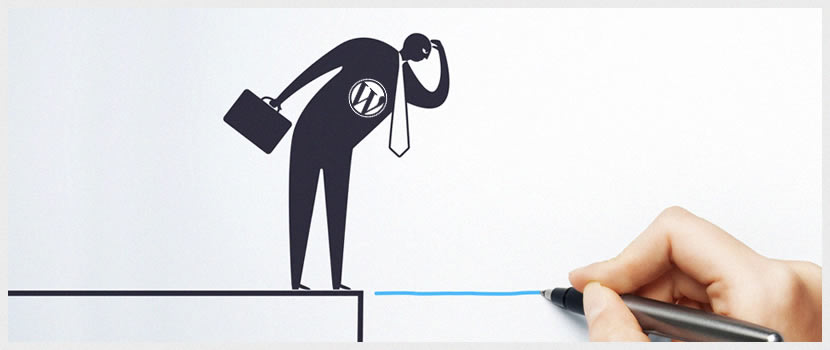
 Are WordPress websites responsive?
Are WordPress websites responsive?
It depends on the theme you use. These days almost ALL premade themes are responsive and adapted for the iPhone, iPad, and other mobile devices. And if you’re getting a custom theme, then you really should be expecting that it be responsive. It’s pretty standard these days.
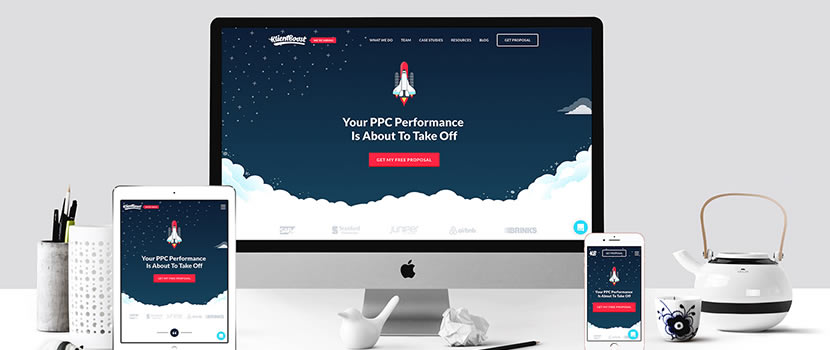
WordPress Pros and Cons - What are the disadvantages of using WordPress?
As mentioned above, most of WordPress services’ limitations are with the developer you hire. When most people speak of WordPress’ limitations they are mostly referring to some inherent flaws with the code stack being used and the challenges of working with a premade template.
Pros
 Easy to Use
Easy to Use
It has an easy-to-use backend interface, where you can easily update and edit your website design without having to know code.

 Open Source
Open Source
You don’t have to pay anyone to use WordPress if you have a WordPress website. It’s yours to use any way you choose.

 Wide Adoption
Wide Adoption
Over 33% of websites on the web run on WordPress. This means it’s been well vetted by millions of users.
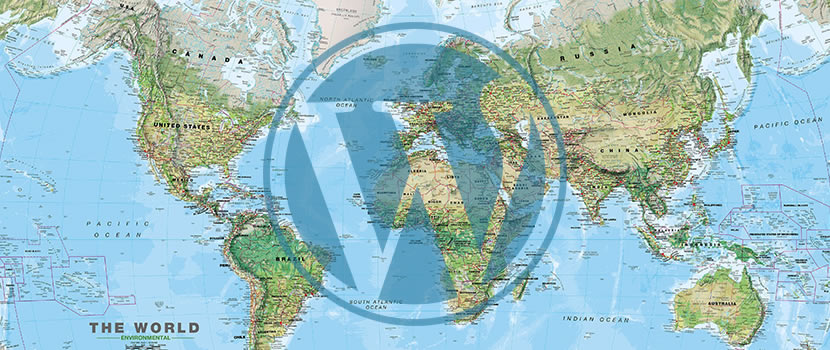
 Large Developer Base
Large Developer Base
It has thousands of developers who actively update the code base for free, out of the goodness of their hearts. There are also a million WordPress experts out there, so if you get a WordPress website but then fire your web design company, finding someone else is easy.

 Established History
Established History
In this ever-changing world, it’s hard to predict the future. It has been around for over 15 years, which means there’s a good chance it’s not going anywhere any time soon.
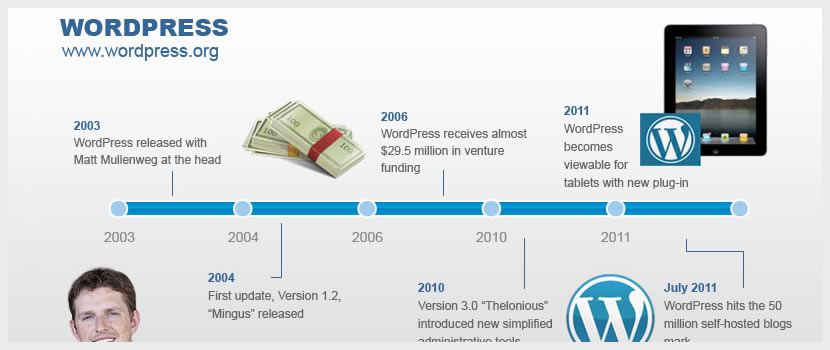
 Great For SEO
Great For SEO
One of its most underestimated features is how SEO-friendly it is. You are far better off utilizing WordPress for SEO than any other CMS since there are so many amazing SEO plugins that aid you straight out of the box.

 Large Plugin Library
Large Plugin Library
With so many websites running on WordPress there is a huge library of plugins available to help you perform any function that you may need. Installing plugins is as easy as ABC.
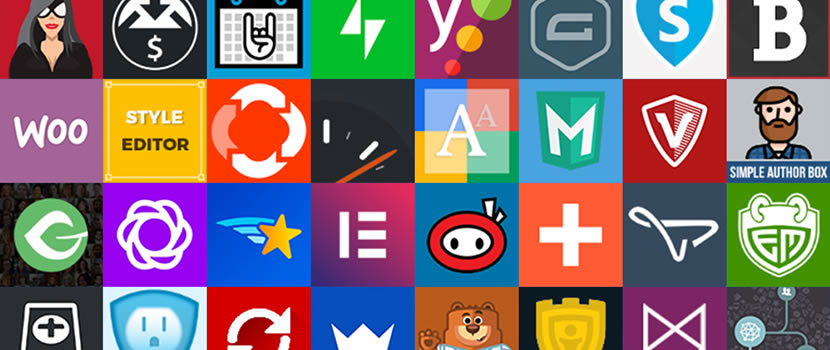
 Integrates Well With 3rd Parties
Integrates Well With 3rd Parties
It plays well with most 3rd party integrations. Many out-of-the-box solutions make integrating with sites like MailChimp, Salesforce, or HubSpot a breeze.

 Flexible Backend
Flexible Backend
There is quite a bit of flexibility with a WordPress backend, allowing you to create easy to edit website pages that are tailored specifically to your needs.
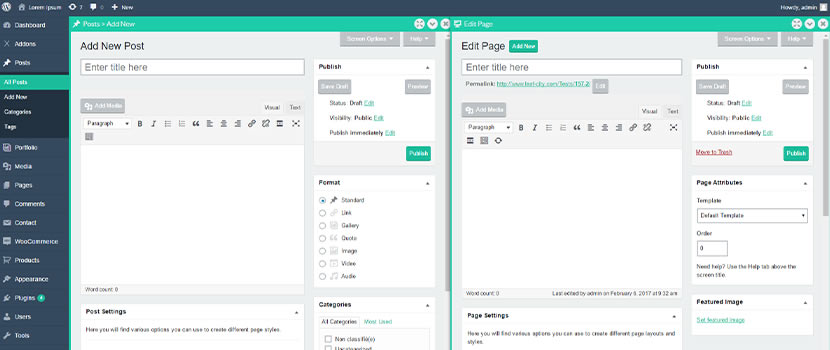
Cons
 Slow
Slow
It is notoriously slow. At least it can be if you don’t know what you’re doing. This has to do with it using the PHP programming language, which has to call a database before rendering it as HTML on your screen. One option is to use a caching tool, which simply takes a snapshot of all of your site’s pages and helps it load considerably faster than it would otherwise.

 Vulnerable to Hacking
Vulnerable to Hacking
It’s true, it is vulnerable to hacking. The main reason has to do with its ubiquity. Because there are so many WordPress sites out there and because all WordPress sites by default have the same file structure setup, they are the biggest and easiest target for hackers.

The flip side is, if you know what you are doing, it’s pretty easy to secure a WordPress website from the most common attacks and if you use good web hosting, it will rarely be an issue. We actively Host and Maintain about 200 WordPress sites and in the last 3 years, we’ve had maybe 2-3 hacking incidents. In each case, we were able to restore the site within a minute or so without any further issues. So don’t let the hacking thing scare you too much.
But DO get good web hosting. I highly recommend WP Engine for WordPress hosting. Trust me, you’ll sleep well at night…
 Generic
Generic
Going back to my previous IKEA furniture analogy, a lot of WordPress sites look generic. Here’s why. I’m guessing well over 90% of WordPress sites on the web are premade templates. And premade templates, in general, need to be slightly generic because they need to work with all different kinds of businesses. So it’s not that it is generic-looking, it’s that premade templates are generic and most WordPress sites that you see are premade templates.
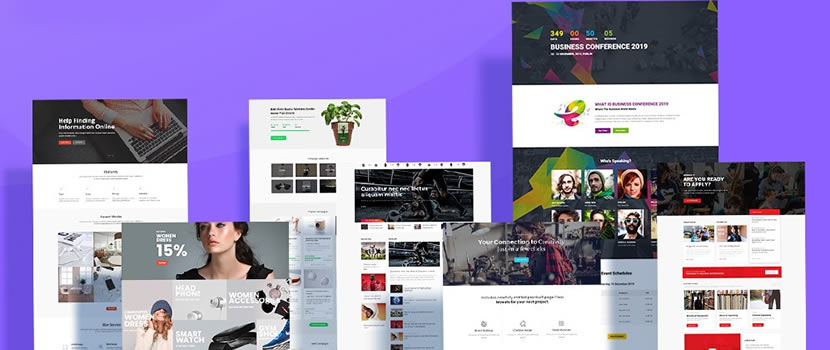
 Template Limitations
Template Limitations
As I mentioned before, this is a bit of a misconception. The limitations are really like with the developer, not WordPress itself. If you ever hear your developer say something like “WordPress can’t do that” translate that into your head to “I (the developer) can’t do that”.
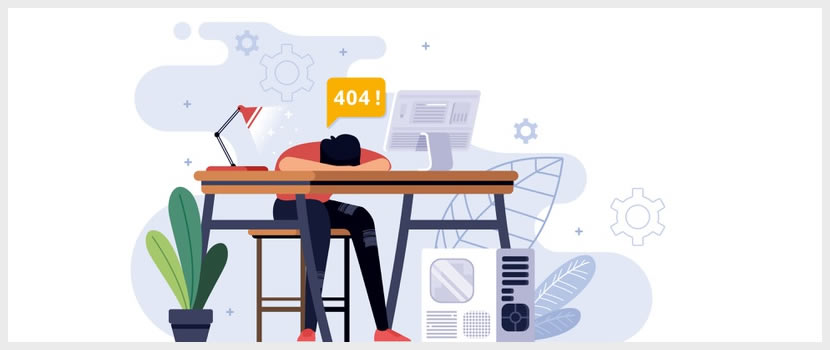
 Not Always User Friendly
Not Always User Friendly
Remember when I listed the easy-to-use backend as a “pro” above? Well, it is. Sometimes. It depends on who’s developing the site for you. Truthfully, when you get a premade theme, you might be dealing with a byzantine mishmash of shortcodes to edit your site. So really it depends.
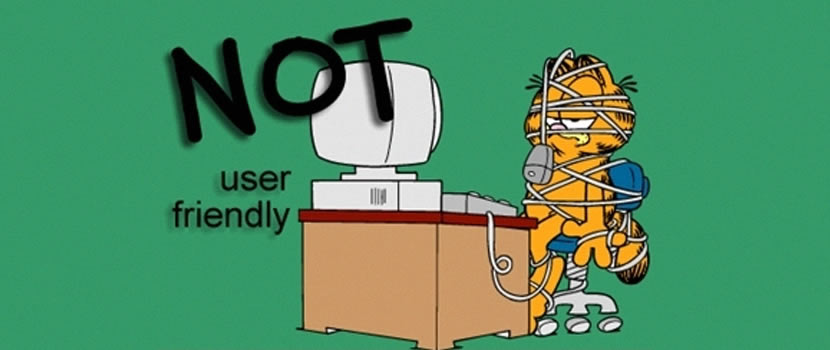
The Best WordPress Website Design Company - How do I find a WordPress developer?
Overwhelming. That’s what finding a WordPress web design company can be. There are just so darn many companies and options to choose from that it’s hard to know where to begin and where to look.
At the risk of changing gears let me share with you a brief story that will help you in selecting the right web design agency to design your WordPress website.
I remember in High School we had a Secret Service agent visit our class, which was super cool. And he was in charge of catching counterfeiters who were knocking off US currency.
He was an expert at spotting counterfeit currency and could identify any bill as a fake within a couple of seconds.
What struck me about his talk was when he mentioned that he didn’t even spend time studying fake currency to spot it.
Instead, he spent all of his time studying genuine currency, such that whenever he saw fake currency he would immediately spot how it wasn’t real.
So how does that relate to finding a WordPress web design company for your project?
What you need to do first is get crystal clear about the exact custom website you want. Your budget. Your needs. Your timeline. And only when you’re clear on all of those factors should you start to look for a company to help you build a website. Because, then when you do, you’ll know exactly who is the right fit for your needs.
 Start with the end in mind
Start with the end in mind
If you had a magic genie and could make a wish and instantly have your ideal website appear, what would it be like?
Now imagine it was one of those genies from the movie where it mischievously granted your wish, but in such a literal way that it would always screw things up somehow and the only way could get your wish is to be as specific and detailed as possible.
Here are some questions you should get clear about in terms of the site you are looking for:

 How do you want it to look?
How do you want it to look?
What other websites do you like the look and feel of? HINT: Instead of looking at your industry, have a look at the finest websites on the internet.

 Who do you want to impress?
Who do you want to impress?
Does this website generate new leads, wow potential investors, lure future employees, or keep current customers longer? It definitely can be for more than one person but you want to get clear on who this new website is for.

 What is the goal of this website project?
What is the goal of this website project?
What does winning look like? Do you want more traffic? Awards? Praise? A reduced bounce rate?

 What do you want the website to do?
What do you want the website to do?
Are there any unique functions you want the website to perform? Any third-party websites you need to integrate with? Do you need a membership area? A shopping cart? Custom forms?
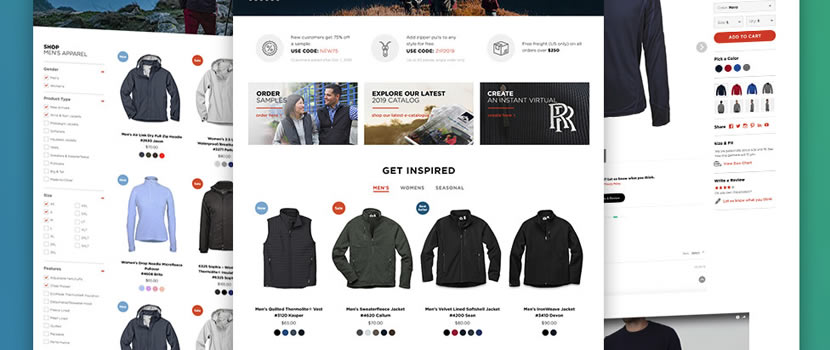
Establish your budget for the project
Okay, now that you have a good sense of the type of website design you want, what is your budget for this project? And when thinking of your budget, don’t forget to factor in invisible costs, such as your time or your employee’s time who is working on the project. A $5k website might not be “more expensive” than a $1k website if the latter required an extra 40 hours of your time and you value your time at over $100/hr.
Custom WordPress Website Design vs. Pre-Made WordPress Template
So the big question you want to ask yourself is if you want to get a custom WordPress website or a pre-made template. Typically, you won’t be able to get a custom WordPress website for less than $5k. If you need an offer for a “Custom WordPress website” for around $1,000, you are almost certainly getting a template. It might be “customized” to match your brand identity but it won’t be a fully custom design.
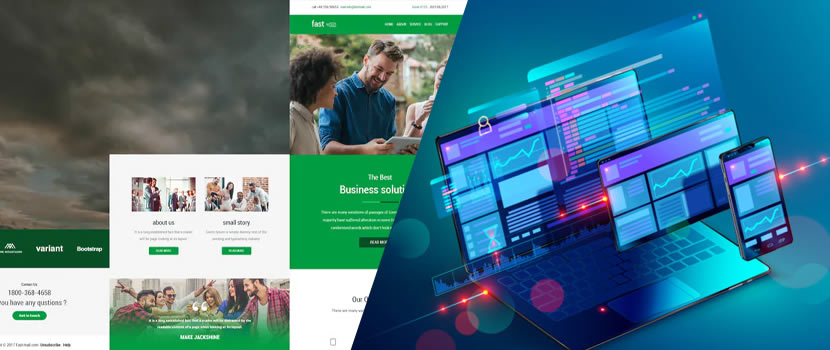
To clear the air on this, let’s go through various levels of WordPress customizations and see what might be right for you.
 DIY WordPressTemplate - How do I use WordPress to build a website?
DIY WordPressTemplate - How do I use WordPress to build a website?
At the lowest level, you have WordPress themes that you installed yourself. This could be a paid or free theme, it doesn’t matter. What matters is, you’re not changing it because you can’t. Sometimes, these end up looking better than a “customized theme” because, if you choose a nice-looking template, then you’re not screwing with it. A big mistake I see is people who don’t know what they’re doing messing with something that is already pretty good. How many hours does it take to build a WordPress website? It depends. Anywhere from a few hours to a few weeks depending on the project.
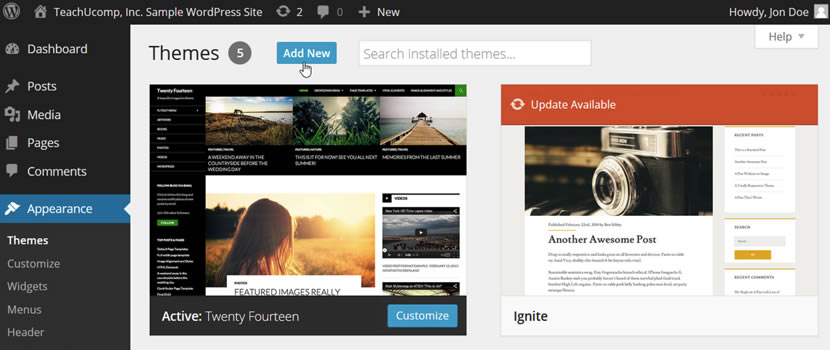
Pros
If you have almost no budget, you can still have your decent-looking live website on the web. This is a great way to quickly test a business concept.
Cons
While it might not cost you much money, it will likely cost you some time to figure out how to install WordPress and set it up on your server.
 Customized WordPressTheme
Customized WordPressTheme
A customized WordPress theme is when you make minor adjustments to the CSS and HTML to match your company’s branding and colors. Generally speaking, this is where problems arise. Your logo won’t quite fit the format of the design. Your about us text doesn’t really work with their layout. You can’t find a place for your call to action the way you want. And there’s this stats counter that you don’t need but can’t seem to get rid of. You’re trying to shove a square peg into a round hole and it shows.
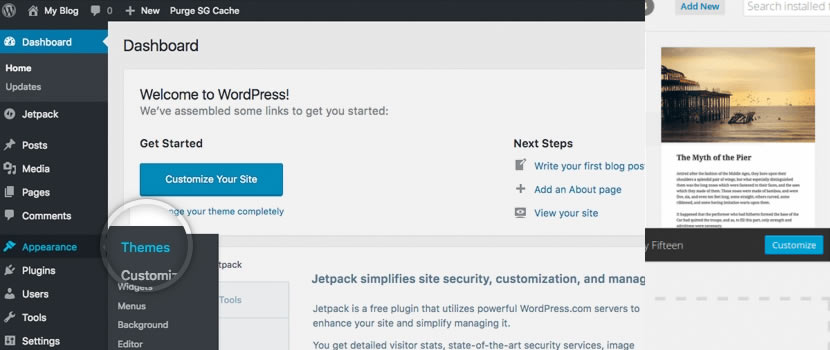
Pros
An affordable web design that has your company’s logo and colors.
Cons
Sometimes sites like these end up unusable, so your ‘cheap’ website just ended up becoming expensive because paying for something you don’t use is never a good deal.
Price
A customized site can cost you a few hundred dollars hiring a freelance designer or a whole lot of your time if you want to figure it out yourself.
 Semi-Custom WordPress Template
Semi-Custom WordPress Template
What are the pros and cons of using a template?
How custom is semi-custom? The answer depends on the skill of the developer. The most important thing to understand is the sequence of events and what it implies. In a fully custom WordPress design website, the sequence is design/content > development. With a semi-custom WordPress website, the sequence is development > content > design.
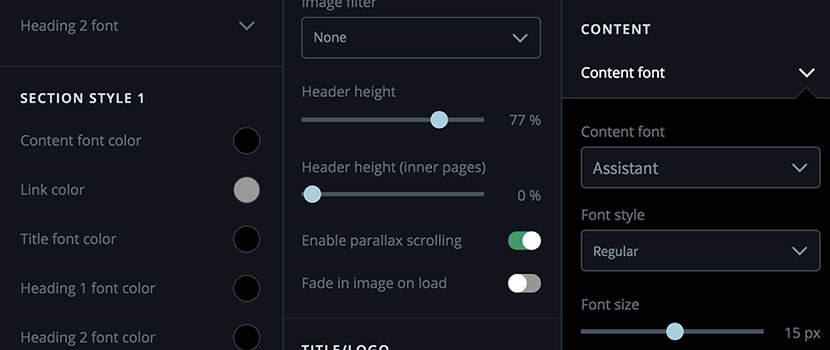
You are limited by the structure and functions of the WordPress design theme. The developer can change the colors and fonts. He can even get your logo to fit properly. And the site itself to look cohesive and well put together.
Some popular themes used for semi-custom WordPress sites are the Divi Theme and Avada Theme.
Pros
These types of websites can be a real crapshoot. I’ve seen some very decent websites that were semi-custom, but I’ve also seen plenty of disasters. This is usually a great option for a company’s first website when they haven’t established a proven business model yet but need a respectable presence on the web.
Cons
Generic. That’s one of the main knocks on WordPress template websites. They look good but they look generic and safe. Anything that has mass appeal is usually vanilla. The most widely sold ice cream flavor in the world is plain vanilla.
Price
Semi-custom WordPress website packages should run you anywhere from $500 to $3,500 depending on who you’re working with and what they are offering.
 Fully Custom WordPress Design and Development
Fully Custom WordPress Design and Development
A fully custom WordPress website can run anywhere from $5k to over $35k. So why is a custom WordPress website so expensive? Because it’s worth it. Both in terms of what you get in the process of web design and development and also in terms of results for your business.

Discovery
Rather than quickly slapping on a template and shoving your messaging into a premade design, a truly custom web design starts with you and your business. You will establish your goals for the project. Understand the user personas related to your business. Establish traffic currently coming to your website. And clarify the desired actions you want your site visitors to make.
Website UX UI
You will establish the sitemap for the website and the desired user flow. Put together a centralized place for organizing content. Perform on-page SEO (Search Engine Optimization) on all website pages and source stock or custom imagery for all pages of the site.
Custom Design
In the web design phase, you will typically start with your typography and colors, along with the overall mood for the design, outlined in a mood board and style guide. Then you will move on to wireframes, which outline the structure of the pages. And then mockup to high-resolution mockups, which are essentially pictures of what the new website will look like. Because the designs are done in Photoshop, there is plenty of flexibility to iterate the design until it is exactly what you are looking for.
Custom WordPress Development
Typically, the developer will code the CSS and HTML design for the site, also known as the front-end design, first. Then once the front-end web design is completed the developer will add that to a custom theme where they will code the backend development. If you get a good developer, the backend will be custom-developed in a way to makes it very easy for non-technical users to edit and update the site on their own.
Mobile Development
The mobile design is typically done during the development phase by the developer. This is generally done through custom CSS media queries, which give the browser-specific instructions on how to render the page based on the browser width you are viewing the site on.
Search Engine Optimization
A good website design agency will also help you with your on-page SEO (Search Engine Optimization) and will perform proper keyword research and make sure all pages are tagged and structured to rank for your agreed-upon keywords. This isn’t a given, so make sure that is included when negotiating your agreement.
And Much More…
There’s so much more that can go into a custom WordPress development, depending on the scope of the project. Ranging from 3rd party integrations, to secure user portals, or accepting payment processing.

Pros
- Time – You don’t have to spend as much of your own time
- Expertise – From design, development, content, and SEO you will rely on website builders experts for each aspect
- Unique – A custom design is typically more unique and original than any other option
- Results – At the end of the day, results are the name of the game. And if you do it right, the website should more than pay for itself.
Cons
- Price – Custom WordPress sites typically cost a lot more than other options
- Pricing – In addition, WordPress design agency pricing is all over the place, so it’s hard to understand what is reasonable
- Timeline – Custom WordPress designs typically take longer to make than a semi-custom design
Price
Pricing is a little all over the place and ranges from $5k to +$35k depending on who you work with.
 WordPress Website Design Agency vs. Freelance WordPress Developer
WordPress Website Design Agency vs. Freelance WordPress Developer
Another question people often have is if they should hire a freelance developer or work with an agency. Typically, but not always, a freelance developer works with templates and performs semi-custom work.
Why do I say this?
Because there are two different breeds of people, the design and the developer and they are complete opposites.
A designer is very creative and thinks abstractly in terms of images and symbols. While the developer is minded and analytical; usually lacking imagination.

It is rare to find someone who is both a designer and a developer and is good at both.
So generally speaking when you hire a freelance WordPress developer, they are basically more of a design type who knows a little code. And there’s nothing wrong with that. As long as they’re upfront that they are working with templates.
An agency usually has different people with different roles. Such as your project manager who will be guiding you through the project. A designer who is your creative free-thinking type. The developer will code the site for you. An SEO guy who will select keywords and do the on-page tagging for your great SEO ranking. And maybe even a content writer who will help you with your content. And then as you get with larger agencies, you will focus more on strategy and traffic acquisition.
So to give you a bottom line, a freelance developer is probably the way to go for a semi-custom project. And an agency is better for larger and more professional projects.
Where to Find a Custom WordPress Designer
Hiring WordPress experts are not like hiring a plumber or a painter, where you can just ask a friend or neighbor what they use. Because there are so many designers and developers out there and which one is right for you depends so much on the particular needs of a project, you are limiting yourself if you seek out a WordPress website development company by referral.
Instead, you should look online.
My advice would be to look on Google. A few good searches would be “website design ” or “hire a web designer”
The most important thing on your end is to have crystal clear criteria for what it is you are looking for and what kind of website you need.
From the potential WordPress agency’s end, the only thing you should care about is their portfolio. Everything else is just talking. At the end of the day, it’s do you like their work or not. If not, then keep looking.
Another great way to find a WordPress agency is by looking at other websites you like the look of and finding out who designed the site. Usually, they will put an attribution link at the footer of the website. If that doesn’t work Google search“ website design portfolio” and you may find that company’s name listed on the portfolio of the company who designed it.
If you’re looking for a freelance developer, some of the top WordPress experts can be found on Upwork, which is a review-based marketplace for hiring freelancers.
WordPress website designer near me
Another great query is just to Google search “WordPress website designer near me” or “WordPress developer near me” Anything along those lines should help find a developer in your neck of the woods.
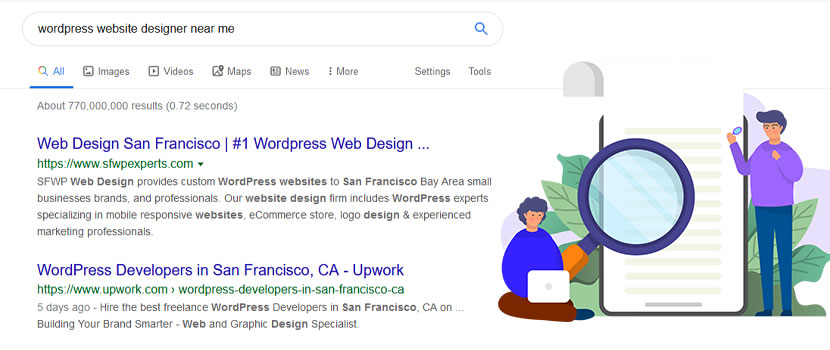
Does hiring a WordPress agency near you make a difference?
Not really. Because of the connected nature of the world today, it’s possible to work with someone halfway across the world and not know the difference.
10 Reasons Why We’re The Best WordPress Website Design Company For Your Project
If you’re reading this far, then you probably need help with a WordPress project. If that’s the case, here are 10 reasons why we would make a great partner for your next website project.
 Free Custom Mockup
Free Custom Mockup
We’re so confident in our work that before you sign or pay for anything, we’ll create a personalized mockup of your unique website for free. If you like it, we can move forward working together. If not, there are no hard feelings or other obligations. Click here to learn more.
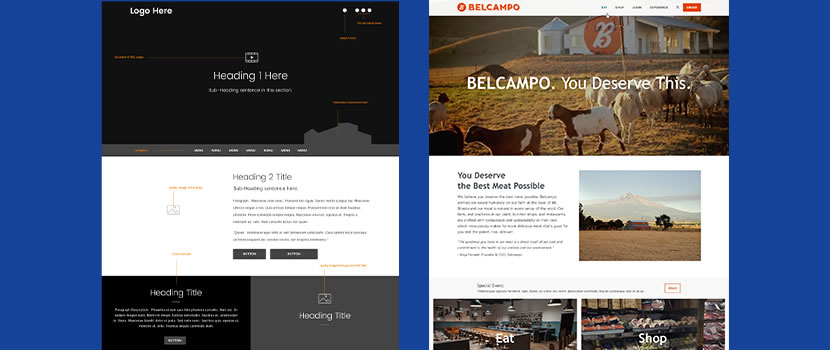
 We Know SEO
We Know SEO
If you Google search “San Francisco Web Design” or “Hire a Web Designer” we’re the #1 result. A lot of people like to talk about SEO, we know what we are doing. Better still, we can help your business achieve great results as well.
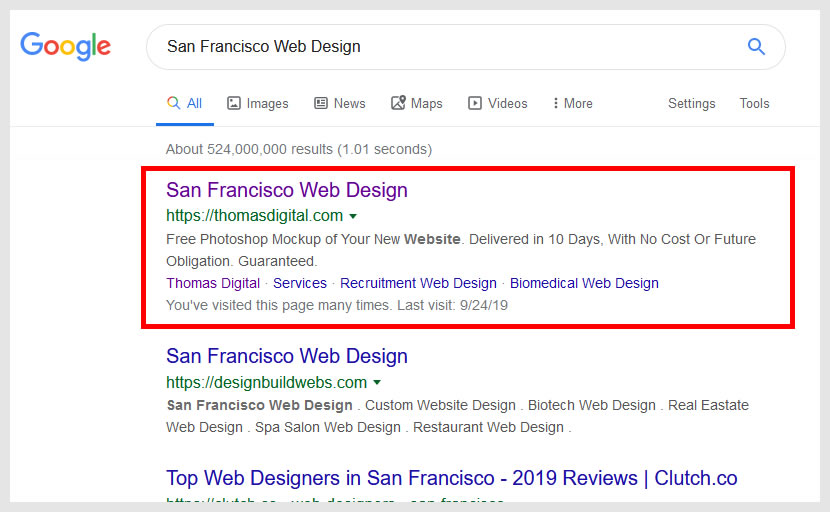
 We’ve Worked With All Size Companies
We’ve Worked With All Size Companies
We’ve worked with National brands such as Zircon Tools and the California Olive Ranch, local law firms, dentists, and financial services companies. We love working with service business companies and can do a great job to help you generate more traffic and leads to your own website.

 Check Out Our Portfolio
Check Out Our Portfolio
At the end of the day, either you like a company’s portfolio or you don’t. We’re proud of the work we do and hope that our portfolio will speak for itself.
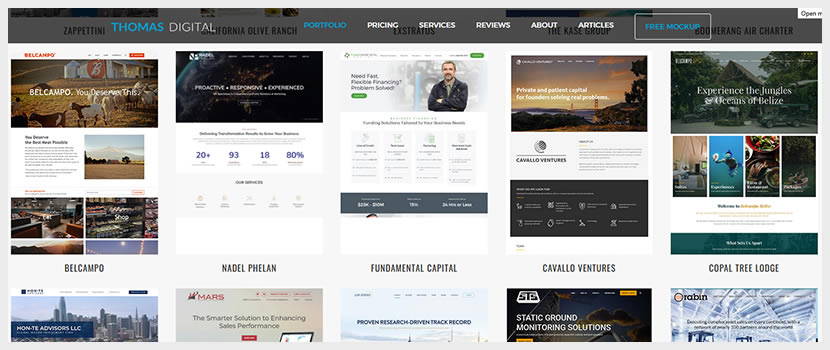
 Great Reviews
Great Reviews
But don’t just take our word for it. We have over 50 Five Star Reviews on Yelp. Some of them have been hidden by Yelp but they are all genuine. We also have a 4.8-star rating on Google Reviews and an A+ rating with the BBB.

 100% Custom Design
100% Custom Design
We never use pre-made templates. Ever. All of our work is 100% custom-designed in Photoshop for you. All of our WordPress web design packages start by getting a deep understanding of your business, customers, and goals.

 Amazing Backend Development
Amazing Backend Development
Our backend development is just as beautifully designed as our front-ends and we are happy to give you a backend tour of some of our previous work so you can get a sense of how easy our websites are to edit and update on your own.

 Celebrating Our 10th Year
Celebrating Our 10th Year
We started business in September of 2010 and aren’t going anywhere. We are a growing company of 12 people and will be here for all of your website’s needs long into the future.

 All We Do is WordPress
All We Do is WordPress
We specialize in designing and developing custom WordPress sites. And that’s all we do. We don’t do web apps, mobile apps, eCommerce stores, logo design, or Social Media management. We just do one thing and do that very well. So if you’re looking for a custom WordPress agency, you’re in the right place.

 We Care
We Care
This may sound corny, but we care. About our clients, our work, and about making a difference in people’s lives. Both in the work that we do and the experience we share when working together. We want you to have a happy experience when we are working together and to be proud of your current website. If there’s an X factor to working with us is that we strive to add humanity to static pages on the web.

Frequently Asked Questions
WordPress Security –
Is WordPress secure?
Over 33% of all websites on the web run on WordPress. It typically has a common file structure in the backend. Because of these two factors, it is often targeted by hackers because they can develop a malicious script tailored to WordPress’ file structure and then have over 1/3 of the web to go after.
That doesn’t mean it is inherently less secure than on CMSs (content management systems) it just means WordPress is a victim of its popularity.

It has far more resources to keep it secure than most other CMSs. If you set things up properly and most importantly use a good WordPress hosting provider, you really won’t have to worry at all about the security of your WordPress website.
Here is an entire article on WordPress security. My main advice is to just get a very good WordPress hosting plan that will solve 99% of all of your security issues.
WordPress SEO –
Is WordPress Good for SEO?
It has a reputation for being good with your SEO and it is well deserved. The basic out-of-the-box setup of WordPress already points you in the right direction. The way the page URLs are set up along with the ability to tag pages gives you a great head start.
But where it really shines is the huge number of SEO plugins available that can be used to improve your website’s rankings on Google. The granddaddy of them all is the Yoast SEO plugin, which is pretty much essential for your WordPress website. There is a paid version but the free version gives you more than enough to properly set up your website’s SEO.

In addition, there are essential plugins that help speed up your site, improve mobile optimization, recommend linking structure, save missing backlink juice, and much more.
Here is another article on all the ways WordPress can help with your SEO needs.
The main thing to note is that it is a big factor to consider. Other website builders sites such as Wix and Squarespace don’t offer nearly the capabilities of WordPress regardless of what they say.
WordPress Speed Optimization –
How do I make my WordPress site faster?
It offers the ability to have dynamic pages where the content on the page changes based on the query by the user. To do this it uses the backend coding language PHP which has to call information from the server and spit it back to the front-end turning it into HTML.
Because of this process, WordPress sites load slower than static HTML websites, which don’t have to call anything from a backend.
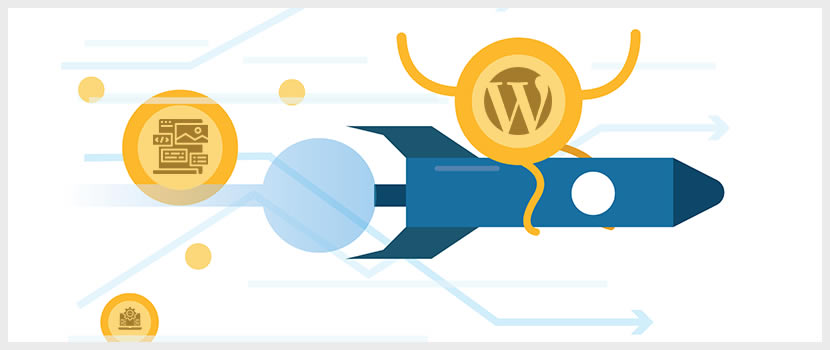
This is how WordPress sites have gotten the reputation as being slow.
There are quite a few things that you can do to combat this, the primary one being caching.
Caching is taking a snapshot of each webpage and storing the HTML version of it and rendering it to visitors without calling the server first. This mechanism helps load the site much faster.
There are specific free plugins, such as the W3 Total Cache which provides this function.
There are also Hosting companies, such as WP Engine which have their proprietary caching mechanism which helps greatly improve WordPress speeds.
A highly optimized website on a managed WordPress hosting environment can load in under 2 seconds, which is pretty fast. So as with many things, the limitations lie mostly with the developer you use, not with WordPress itself.
For more information on WordPress speed and optimization, here are some great articles:
WordPress Website Design Pricing – How much does it cost to build a WordPress website?
Website design prices in general are pretty much all over the place. But WordPress design in particular is even worse. A WordPress website can range from free to over $35k. Check out the “Custom WordPress Development vs. Pre-Made WordPress Template” section earlier in this article for a more in-depth review of the different WordPress services offered and the associated pricing.
The main idea is that it depends on what you’re getting. A pre-made template is a whole different animal than a custom WordPress design and there is a lot more that goes into it. This is why they are so much more expensive.

With its pricing, it’s all about opportunity cost.
Warren Buffet famously said that the most important factor in investing is considering your opportunity cost.
The concept of opportunity cost is not, will this be a good return on investment. It’s, of all the opportunities available, which one will produce the overall best return.
So you have to imagine spending $1,500 for a semi-custom WordPress website and the return that will bring to your business in one year. Then imagine paying $10,000 on a fully custom WordPress website and imagine the return on that website in one year.
If your business is such that you can justify the additional $8,500 because it could potentially bring in that much more business, then you should go for it.
If not, then stick with the cheaper option.
Don’t forget to factor in the value of your time in these calculations because the cheaper option might require more of your time leading the project.
How Long Does it Take to Build a WordPress Website?
If you wanted to, you could have a new WordPress website up today. Heck, you could have one up in a few minutes if you knew what you were doing. It wouldn’t be a great website because it wouldn’t have any content or anything, but the actual WordPress and theme installation takes just a few minutes if you are using a premade template.
There are two main bottlenecks when it comes to the timing of a WordPress project, the content, and the theme development.

 WordPress Theme Development
WordPress Theme Development
If you are using a template or a semi-custom design then the theme development won’t take too long. Anywhere from a couple of hours to a few days.
A fully custom theme takes longer. A 10-15 page website will typically take you about 5-6 weeks from start to finish. This includes the custom design and as well as coding of the WordPress development.
So in this area, the semi-custom option is faster.
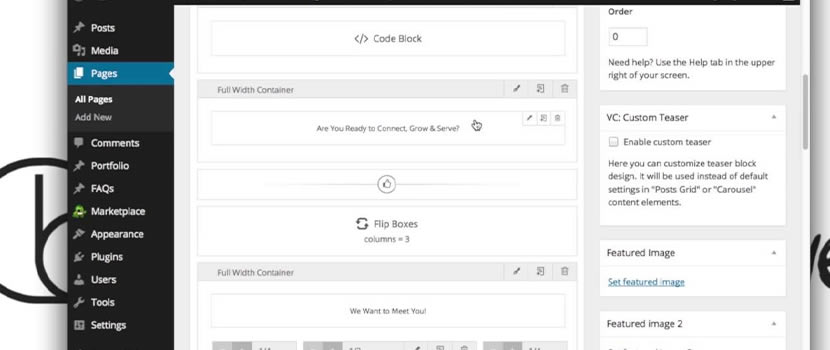
Except for when it isn’t.
Owning a WordPress website design services, I’d say about 10% of our clients are businesses that attempted to get a semi-custom WordPress site, saw the final work and decided it wasn’t up to par, and sought out a more professional firm to help them. So their ‘fast’ website ended up taking even more time than they anticipated.
 Website Content
Website Content
The biggest bottleneck with most website projects is getting the content from the client. If you are interested in having a speedy website project, you should focus a lot of your attention here because this is where most delays come from.
A challenge with semi-custom WordPress sites is they generally wind up with a “content last” approach where your content is being shoehorned into a pre-existing template framework, whether or not it is relevant to your particular business.
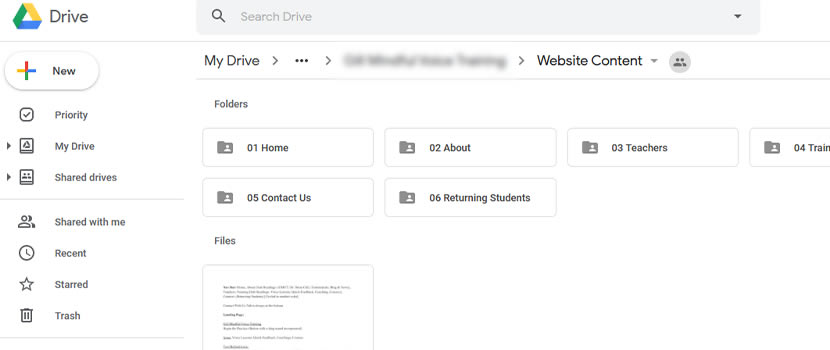
 Bottom Line
Bottom Line
Long story short, a small semi-custom WordPress site should take about 2-3 weeks to develop while a large fully custom WordPress website might take 2-3 months to design and develop properly. It all depends on the scope of the project.
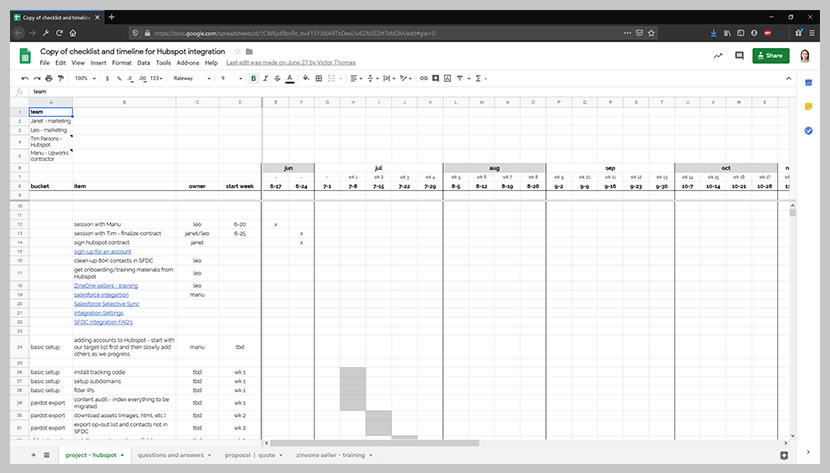
WordPress Vs. – What is the best alternative to WordPress?
It might not be right for everyone. At the end of the day, it is more robust than a lot of other options but is also more complex and has a steeper learning curve. If you want a truly open-the-box and play experience, let’s explore some other options.

 WordPress Vs. Wix - Is Wix or WordPress better?
WordPress Vs. Wix - Is Wix or WordPress better?
It is a free software platform that has been crowdsourced to develop. It requires a little more technical knowledge to set up and it comes with a huge library of free themes and plugins to choose from. You also can do with WordPress as you want. You own the code and it is yours to mess with as you please.
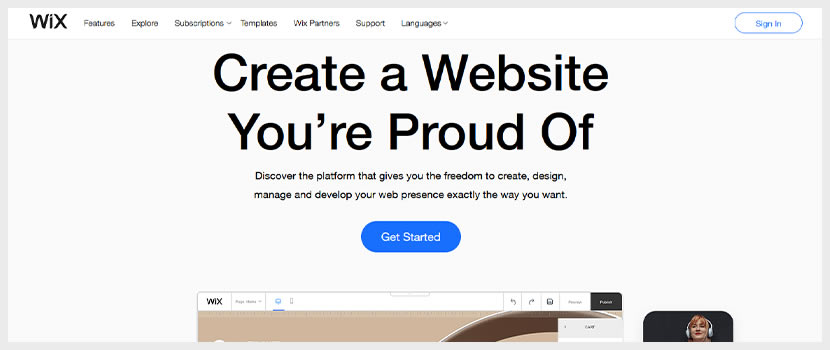
Wix on the other hand is a private company selling websites to people. Wix isn’t free and starts at $13/month going up to $39/month. Wix focuses on simplicity. It tries to make the experience for the backend user as simple and easy as possible. With this comes a bunch of design and technical limitations. So if you are looking for a good-looking site, that you can’t change very much but that is super easy and doesn’t require you to maintain very much, Wix might be a good option.
 WordPress Vs. Squarespace
WordPress Vs. Squarespace
Squarespace started as a website design agency before they shifted to creating a website builder platform. Squarespace has a bit more of a focus on design and their templates have a more clean and minimalistic feel to them. Like Wix, many limitations come with the platform because of its need to be so simple to users.
Lately, Squarespace has been courting small businesses to mixed results. As a personal website platform, Squarespace works well and allows non-technical user to set up their personal website at an affordable price.
In a business context, Squarespace has too many limitations to make it a viable business solution at this time.
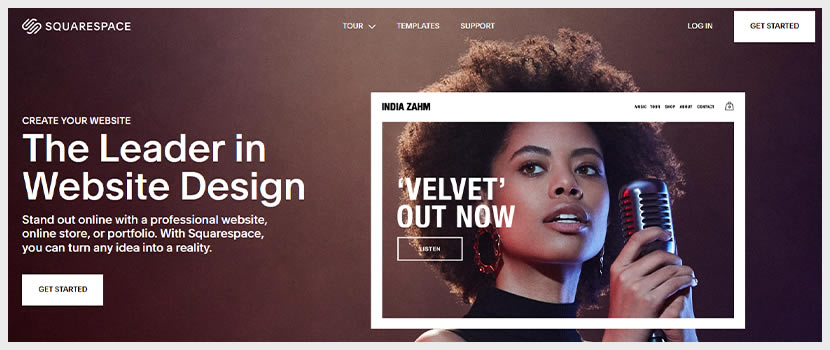
What are some of those limitations?
The main one is SEO as it has far more capabilities. 3rd party integrations are also problematic with Squarespace and there are severe limitations to how much you can integrate with their codebase.
 WordPress Vs. Drupal
WordPress Vs. Drupal
Drupal is similar to WordPress in that it is an Open Source platform. By Open Source I mean that the code base is being crowdsourced and the code itself is free for you to use. WordPress has a more Darwinistic approach to its development, with independent developers each creating their own unique plugins and allowing the digital marketing place to determine which ones will survive and thrive. Whereas Drupal decides, we’re going to do one form and then have the Open Source community work together on developing that particular module.
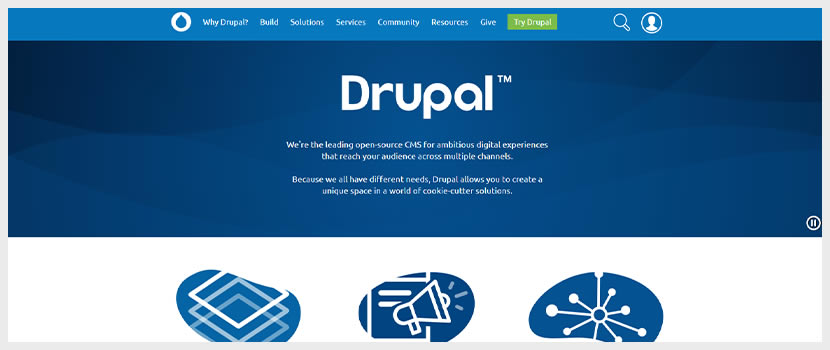
As an overall trend, Drupal has been on the decline. Its backend interface is often described as clunky or hard to use. Also, the popularity of WordPress has relegated Drupal to being a second-tier platform.
 WordPress Vs. Weebly
WordPress Vs. Weebly
If simplicity and ease of use is your primary concern, then Weebly might be for you. With an easy-to-use drag and drop page builder creating your particular website is a snap. Also, Weebly is a little cheaper than other options, starting at $5/month.
Are there any downsides?
You bet.
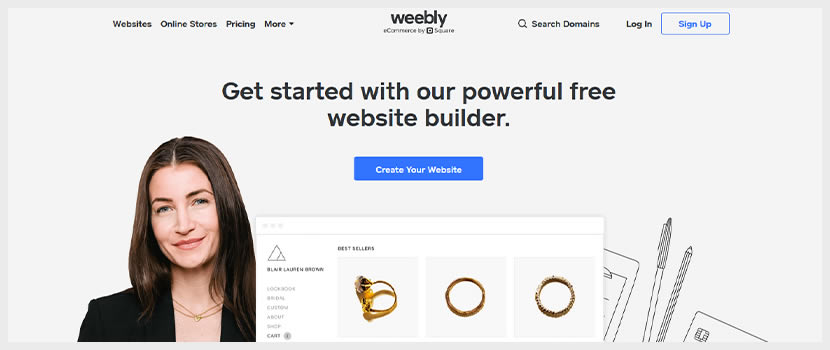
Their template library is more limited than other options. Also, all of their designs look quite similar and are quite limited in terms of the different types of layouts they offer. If you use a Weebly website it will show. Not that it’s ugly, just not quite professional enough looking to run a real business.
 WordPress Vs. Medium
WordPress Vs. Medium
A lot of people have been moving their blogging efforts from WordPress to Medium. They do this because Medium has a built-in audience to hope to get more eyeballs on their content than they would be languishing on their website. If you don’t know anything about SEO (Search Engine Optimization) and don’t want to know anything about SEO, maybe that’s an okay choice.
But why go to such trouble of writing content without having ownership or control of it.

When you write on Medium you are helping Medium’s platform, creating content, and building potential backlinks.
When you host your blog on your WordPress website, you own your content and most importantly build up your domain’s authority and SEO ranking over time.
As a long-term play, I highly advocate for sticking with WordPress and building up your authority over time.
WordPress Hosting –
Does WordPress provide hosting?
The way I like to describe hosting to people is with the metaphor of Real Estate. If you think of a website as a house, then the domain name is the deed to the property, the website is the building itself and the hosting environment is the land beneath the building. In this metaphor, WordPress is the building and the hosting environment is the land beneath it.
Where people get confused is between WordPress.org and WordPress.com.
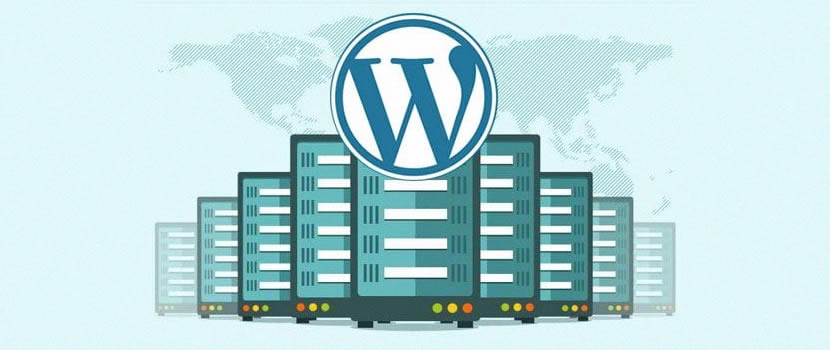
WordPress.org is an Open Source (free) website software that you can use to house your website. You still need to host this piece of software somewhere, which is why you do indeed need your web hosting for a WordPress.org website. To clarify, 95% of all WordPress websites are WordPress.org sites.
WordPress.com is a private company, owned by the people who created the “free” WordPress.org software, which sells hosting for WordPress. WordPress.com is not like other hosting providers as they have more limitations on what you can do with your WordPress installation. It’s more similar to using a site like Wix or Squarespace where you do not have ownership of the backend codebase.
 Can I create a WordPress website without a host?
Can I create a WordPress website without a host?
No. You need to secure hosting from a 3rd party to have a WordPress website running on the web.
So which WordPress hosting company is best?
There are a million WordPress hosting options out there but by far the best is WP Engine. They are a hosting company that specializes in only hosting WordPress sites.

When it comes to WordPress hosting, there is a difference between a shared hosting environment and a dedicated environment. With a shared hosting environment, if one of the other installations on the server (typically there are about 30) gets hacked, your website is also vulnerable. With a dedicated hosting environment, only your website lives on that particular IP Address and server.
WordPress Plugins – What are the best plugins for WordPress?
There are over 50,000 WordPress plugins available with the number constantly growing. Here is a very short list of the plugins you will want to look at for your next official WordPress website design project.

 Yoast SEO
Yoast SEO
The Yoast SEO plugin is pretty much the best SEO tool available on the web. The best part is, it’s free. They do offer a paid version, but honestly, the free version is so powerful, it’s pretty much all you need to help tremendously with your rankings. Among the many awesome things that it does, it has a color-coded backend interface with a series of dots that turn either green, yellow, or red based on how SEO-friendly your content is. It even gives you recommendations on what you can do to improve all of your content.
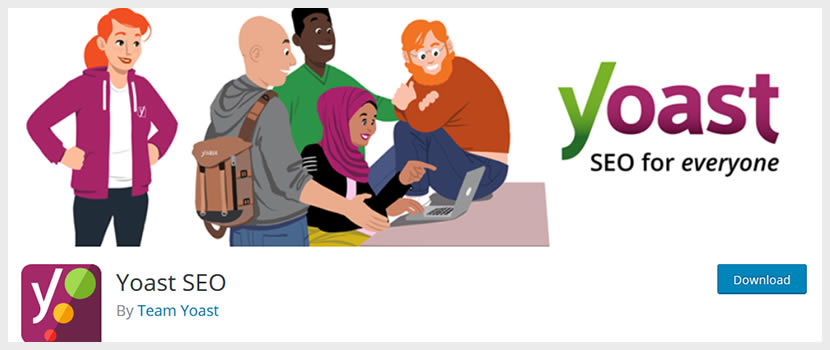
 Gravity Forms
Gravity Forms
Forms in general are one of the sneakiest challenges when it comes to developing a website. That’s because they don’t always get delivered the way they are supposed to. Also, it’s often hard to have your form integrate with or talk to other 3rd parties. Gravity Forms solves all of these problems and more and offers a robust form tool with drag and drop simplicity. This is a paid plugin, but worth it.
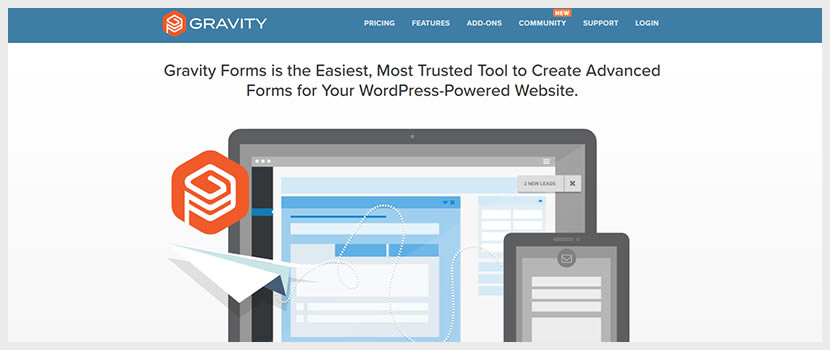
 Wordfence Security
Wordfence Security
The best WordPress security is not a plugin at all, it’s getting premium hosting like WP Engine. With that being said, Wordfence Security offers a very powerful solution to secure your WordPress installation. As we mentioned earlier, one of the reasons WordPress is vulnerable to attack is its file structure and naming. Wordfence Security allows you to change the file structure and naming to make it harder for Malware to infect your site. This along with many other features offered makes it a great plugin for security.

 W3 Total Cache
W3 Total Cache
Because WordPress websites run on PHP they can run a little slow. The best way to remedy this is using a caching tool like W3 Total Cache. What caching does is take a snapshot of each page on your site and save it as HTML so that it doesn’t have to call the information from the backend server each time the site is called. W3 Total Cache is one of those plugins that is a lot more powerful when properly configured by someone who knows what they’re doing. With that being said, their out-of-the-box configuration is enough to greatly improve your overall WordPress speed. This plugin is free.
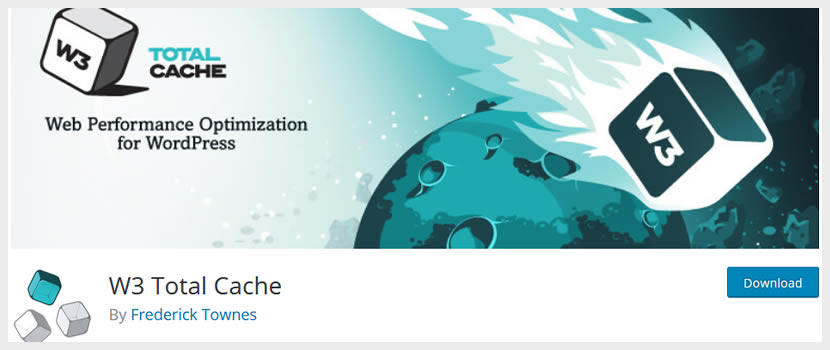
 Redirection
Redirection
The redirection plugin is a simple and powerful tool that lets you easily set up redirects on your website. A redirect is when you point one URL to a different URL. For example, changing www.yourdomain.com/old-URL to www.yourdomain.com/new-URL. Redirects are very important, especially during a redesign because you want all the pages of your previous website to map to the corresponding pages of the new website. Google doesn’t like broken links because it’s back for the user experience. This is why you need to use a tool like redirection. This plugin is free.
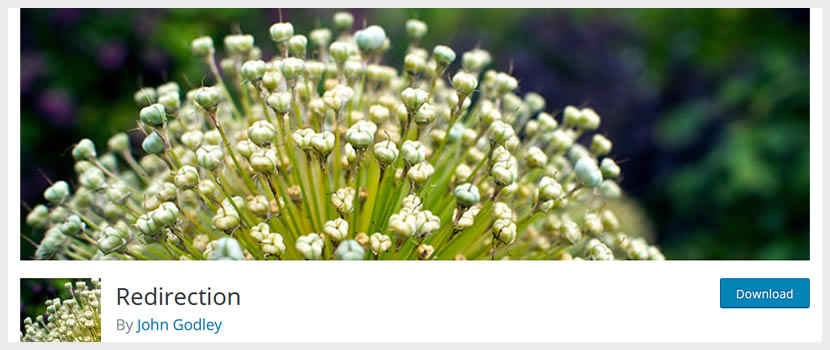
 ACF - Advanced Custom Fields Pro
ACF - Advanced Custom Fields Pro
The Advanced Custom Fields Pro plugin is a paid plugin but definitely worth it. It’s what we currently use to help our clients have extremely easy-to-use backend interfaces. What the ACF plugin allows you to do is create a drag and drop backend interface for your WordPress website that is custom made for your site design and needs. Recently WordPress has rolled out the Gutenberg backend interface which could ultimately replace the need for the ACF plugin but as of right now, the Gutenberg interface pales in comparison to the power and ease of use of the ACF plugin.
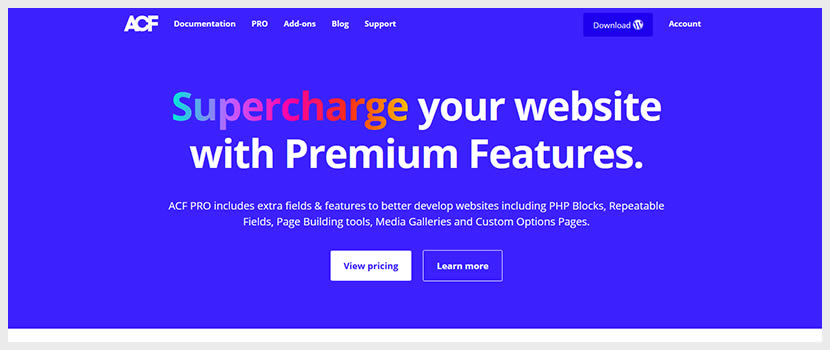
 Woocommerce
Woocommerce
Woocommerce is the most widely used shopping cart in the world. The plugin itself is free and very powerful. But where the real magic happens is in the large digital marketing place of available add ons that allow you to perform any function your heart desires. Want to adjust tax on a per county basis or have a conditional table for shipping prices? Woocommerce does pretty much anything you need it to do without any coding knowledge required.
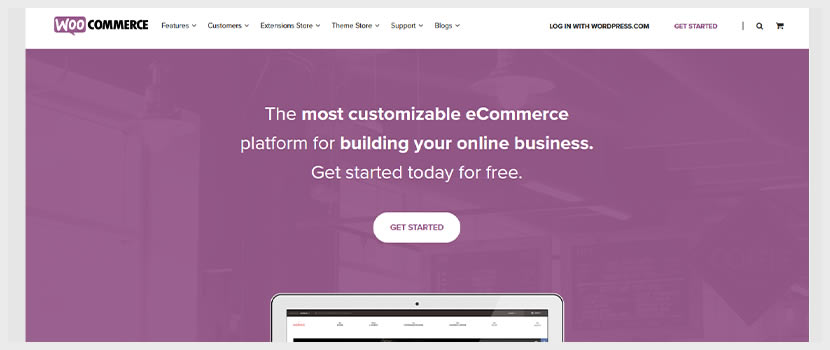
WordPress Integration – How Do You Integrate On WordPress?

Because over one-third of all websites on the web ran on WordPress pretty much all major 3rd parties have to work with them. Anything from Google Analytics, MailChimp, Salesforce, or Hubspot all have dozens of WordPress plugins to help integrate with. Generally speaking, the integration process is done through a WordPress plugin. Sometimes these plugins are provided directly by a third party. But often independent developers will create paid plugins for specific third-party integration needs.